SEOPressor Plugin Review
$9 per month

Summary
SEOPressor is a powerful WordPress plugin that helps you with the on-page optimization of your blog posts. It will also give you insights into your website’s SEO health to get better rankings on Google. Read our in-depth review of SEOPressor to find more details. Try to today!
Are you struggling to increase your search traffic? Looking to maximize your website’s traffic from Google?
Then, try SEOPressor.
SEOPressor is a WordPress plugin that helps you with on-page SEO analysis, crawl control, link management, and more.
SEOPressor Connect plugin currently powers more than 23 million WordPress pages.
Unless you’ve access to great tools or an in-house SEO expert, SEO can be really scary and takes a ton of your time to get the results you want. That’s why taking the help of some of the incredible SEO tools can really help you in saving your time and money.
Unfortunately, there are so many tools out there and it’s always a daunting task to pick the best one among them.
In this SEOPressor connect review post, we’ll discuss one of the best optimization tools to increase your website’s SEO.
SEOPressor Review 2023: 5 Benefits of Using This Great SEO Plugin for WordPress

1. It is the #1 on-page optimization tool
SEOPressor is widely used for one simple reason: it helps you easily optimize your content so you can get more visitors from search engines like Google
What is on-page analysis?
Analyzing all the factors that affect your search rankings within your website (content, keywords, optimization, etc) is known as on-page analysis which is a must if you want to get higher rankings on Google.
Although there are too many tools out there for on-page analysis, nothing comes closer to SEOPressor. With it, you can easily optimize your blog posts or pages to get better search rankings.
You can use SEOPress to better optimize your content in 3 ways:
- SEOPressor score
- Suggested optimization
- LSI keywords suggestion
Let’s talk about each one of them now so you can better understand those features in this detailed SEOPressor review for 2023.
#1. SEOPressor score
SEOPressor gives a score (0 to 100, 100 being the best) for every post you write on WordPress. Your goal should be to increase your score higher (although you don’t have to get a score of 100 for every post you publish, aim for 80 or above) if you want better rankings.
The great thing about using the SEOPressor plugin is that it gives you a score that contains things like;
- Word count
- Readability
- SQ Density (Semantic Quality)
Here’s a screenshot of what it looks like;

As you can see above, for an example post, it gave an 83% score which is really good. The higher your score is the better your chances of increasing your rankings on Google for the keywords you’re trying to rank for.
#2. Suggested Optimization
This plugin gives you great suggestion recommendations to optimize your blog posts naturally. Have a look at the following image for a better understanding.
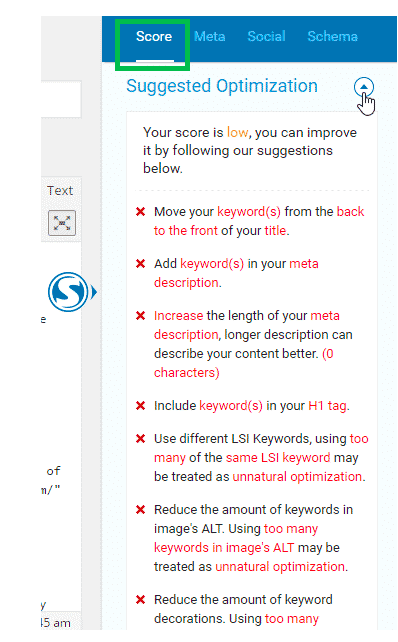
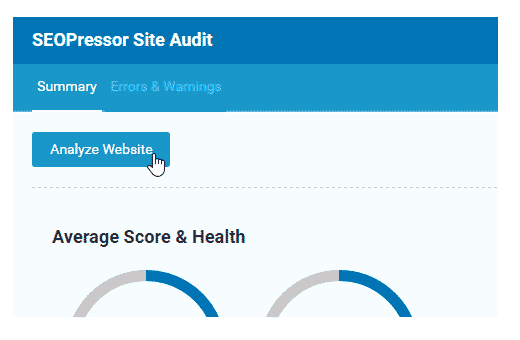
In the above example, you can see that the plugin is giving us so many suggestions to optimize the content better for search rankings.
It tells you how to properly optimize your content by also giving you suggestions on where to put your keywords for higher rankings (title, meta description, h1 tags, image alt tags, etc). It also warns you if you’re doing keyword stuffing (using the same keyword too many times).
#3. LSI keyword suggestion
Did you know that SEOPressor is powered by LSIGraph? Using it, you can generate unlimited LSI keyword suggestions for your posts.
This feature gives you all the LSI keyword recommendations that you can use to better optimize your blog posts. It also shows you all the LSI keyword suggestions that you missed using within your content.
Here’s what it looks like;

So there you go. SEOPressor is one of the best tools for content optimization and helps you quickly increase your search rankings even if you’re new to SEO.
2. Easily check how your website is performing
If you want to increase your website traffic, you need to do one thing repeatedly and that is conducting site audits.
If you are following Bloggers Passion blog posts for a while, you might have already heard about site audits and we also discussed how you can use Semrush to perform site audits easily.
But performing a site audit is not easy. Either it takes a lot of time or you need to get access to expensive tools like Semrush. Here is where SEOPressor comes into handy that you can use to easily conduct site audits and check your website score easily from the WordPress dashboard.
Here’s how it works.
Once you’ve installed the SEOPressor WordPress plugin from your dashboard, go to the Site Audit section from the SEOPressor interface and click on Analyze website button.
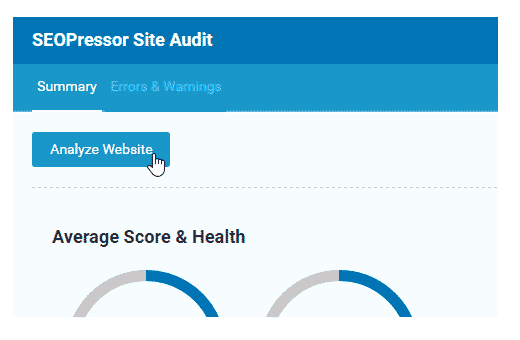
Immediately it will start analyzing the average score and health that you can see below.

In the above screenshot, you can notice that SEOPressor gives you both errors and warnings that you need to fix immediately for a better website score.
You can click on View All on each one of them and start working on them one by one to improve your score to get higher rankings on Google for your website. It’s important for you to know that working on errors should be your first priority (you can ignore warnings as they are not so much critical).
You can use the “Fix This” section and work on all the errors and warnings given by SEOPressor to better optimize your content and website.
3. Improve your rankings with the LSI Keywords Suggestion feature
If you want to get better search rankings on Google, start using LSI keywords.
If you’re still wondering why should you use LSI keywords, here are some of the biggest reasons and benefits of using them within your content. LSI keywords will help you with the following things like;
- Increasing your search engine traffic
- Optimize content without keyword stuffing
- Get high-quality visitors from search
- Get more traffic from a wide range of keywords and son on
If you want to find highly profitable LSI keywords, SEOPressor can help you with that.
For example, have a look at the image below.
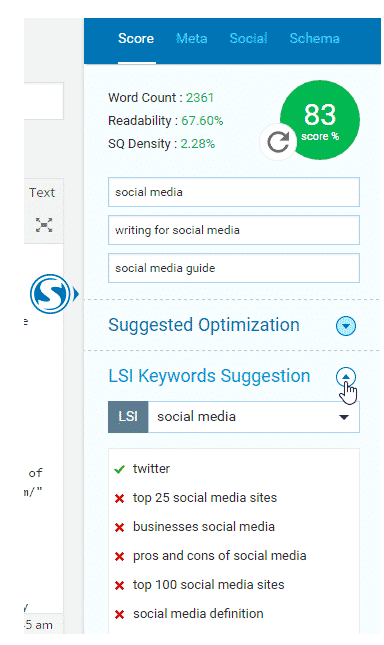
What do you see above? SEOPressor has an in-built LSI keyword suggestion feature that gives you automatic LSI keyword recommendations that are highly relevant to the keywords you are targeting.
Although there will be some mismatch or completely irrelevant keyword suggestions can occur so make sure to use your brain while using the LSI keyword suggestions.
Overall, this is a great tool for finding and using LSI keywords automatically within your content to boost your search rankings.
4. Manage your website links like a pro
Do you want to manage your backlink profile like a pro? If yes, give it a try to SEOPressor as it gives you all the features of managing your links like an SEO expert.
You can use their Link Manager feature to do so many things such as;
- Knowing the status of your links
- Finding broken links
- Automatic linking of affiliate links
- Managing your outbound links
- Managing your sitewide links and so on
Manage your broken links
Finding broken links is really easy with Link Manager. Here’s what it looks like;

What do you notice from the above illustration? SEOPressor helps you easily find the status of all your links. If any one of them is broken or not active, it will easily help you find and fix broken links. That way you can fix all the broken pages or posts from your website.
Automatic smart linking
Did you know that using SEOPressor, you can automatically insert a designated URL to your keyword in each post or page you create? Yes, it’s possible and easy to do that.
Just go to Link Manage from the SEOPressor interface and click on the Automatic Smart Linking section to set up your links.
It looks something like this;

What do you see? It will ask you to enter the following things;
- Keyword to link (this is the place where you need to enter the keywords that you want to get automatic smart links such as Semrush, SEO or any other affiliate keywords that you promote or you can also use informative keywords to blog categories or pages etc)
- Target URL (this is where your links will go to the pages automatically whenever you use the keyword you enter)
- Cloaking folder (which is optional, which can be placed with words like “recommends”, mostly used as cloaking links)
- Maximum links per page (set up to a maximum of 3 to 5 links and don’t go overboard)
Take control of your external links
In the link policy from SEOPressor “Sitewide SEO” section, you can manage all your outbound aka external links easily.
You can turn your external links to posts and images nofollow with the click of a button and also you can make them open in new tabs (which is recommended for external links so you can also reduce your website’s bounce rate).
If you are interested in SEO, you should know one thing and that is social media is SEO and SEO is social media. Both SEO and social media go hand in hand.
For that very reason, this awesome WordPress plugin added a feature called “Social” where you can easily share your blog posts on major social media sites like Facebook and Twitter. You can use both Facebook Open graph and also Twitter cards to easily share your blog content on those two social media platforms really easily and quickly.
The great thing about using SEOPressor for social media is You can control how your content should look like. You can control and customize everything from title, URL, and images.
Just in case, if you’re wondering about how it works have a look at the screenshot provided below.

Likewise, you can also do the same thing with Twitter cards so you can easily promote your blog content on Twitter as well.
So what are you waiting for? Just go give it a try to this awesome plugin called SEOPressor.
How the SEOPressor interface looks like?
In case you’re wondering what the SEOPressor looks like, let us give you a glimpse of it.
SEOPressor control panel shows you 3 primary things which are; ‘Word Count‘, ‘Readability Score‘, and ‘SQ Density Score‘.
This plugin allows you to optimize your content for up to 3 keywords (you can use long-tail keywords or even LSI keywords). Based on the word count, it gives you a readability and SQ (Semantic Quality) density score to help you easily better optimize your blog posts for search engines like Google.
Here’s what the dashboard looks like (inside of the SEOPressor plugin).

As you can see from the above image, you’ll notice things like;
- Site audit (which calculates the overall score of your website’s health in search engines. The higher your score the better optimize your site is)
- Sitewide settings (use this feature to make any changes to the plugin sitewide)
- Homepage settings (you can control your website’s title, meta description and tags using this section)
- Link manager (manage all your backlinks from one place)
- Score manager (you can see a score of all your blog posts from one place and also increase the score to better optimize your content)
- Role settings (give different permissions to different users who’ve logged into your site)
- Plugin settings
- Support (contact the support team if you get into trouble, and you can expect replies within 48 hours)
Is There Any Better Alternative to SEOPressor?
If you’re looking for an alternative to SEOPressor, there’s one great option which is Rank Math.
Rank Math is the same SEO plugin we’re using on our blogs for content optimization.
The best part? Unlike SEOPress, Rank Math also offers a free version (as well as a premium version).
Download the FREE version
Here’s what its interface looks like;

Rank Math offers a ton of benefits including;
- using on unlimited sites
- keyword rank tracking
- LSI keyword suggestions
- content on-page optimization
- schema generator and more
You can read our in-depth Rank Math SEO review to find more details about it. If you want to unlock all its features, go with the pro version which starts at $59 per year.
Try RankMath PRO Version Now
Pros And Cons of SEOPressor WordPress Plugin
Here’s a list of all the pros and cons of using the SEOPressor SEO plugin for WordPress sites.
Pros of SEOPressor WordPress Plugin
Here are some of the benefits of using SEOPressor over other SEO tools.
- Analyze your website like a pro
- A lot of new features have been added in the last year and the plugin is constantly getting updated with new features (which is good)
- It is the cheapest SEO tool that you can get access to (there are tools like Ahrefs, Moz etc which charge you $100 per month whereas SEOPressor costs you just $9 per month. That’s a big difference)
- Simple to use. All you need is a self-hosted WordPress site. Buy the license of this tool and you can instantly download this plugin and then simply activate it to start using it for website optimization.
- Gives you actionable SEO insights to better optimize your overall website
- You can easily monitor your website’s backlink profile and make any changes to their need from one place.
Cons of SEOPressor WordPress Plugin
Here’s a list of some of the cons of using SEOPressor.
- It’s not a complete SEO package, unlike Semrush. You can use this plugin mainly for on-page optimization to get more search engine traffic to your sites.
- You can target up to only 3 keywords per post. That’s a big disadvantage if you’re someone like us who writes really detailed content by focusing on multiple keywords (sometimes 10 LSI keywords per post).
Powerful Features Of SEOPressor Plugin
Here are all the incredible features that you get with this awesome SEO plugin.
- On-page analysis: You can use this feature to perform multiple keywords analysis, over-optimization check, LSI keyword suggestions etc. It gives you everything you need to optimize your content well for both humans and search engines.
- Semantic builder: You can manage all your scheme settings along with social media settings like Facebook open graph etc.
- SEO intelligence: You can perform site audits to find and fix all the technical-related SEO issues on your website.
- Multiple keyword analysis: You can target up to 3 keywords at a time for each post to properly optimize them for search engines and your target audience.
- XML sitemap generator: This helps you generate sitemaps for your sites without additionally installing any other plugins.
- Automatic smart linking: Helps you add keywords for specific links, so whenever you use those keywords, they will turn into links automatically.
- Link management: Manage all your links like a pro. Manage all your outbound links and also fix your internal broken links from one place.
- Crawl control and many more
So what are you waiting for?
Go grab this plugin to boost your search rankings
What About The Pricing of SEOPressor?
SEOPressor offers subscription-based pricing where you can download and use their plugin to improve your SEO by paying $9 per month (and you can use their plugin on any number of sites with a single license).
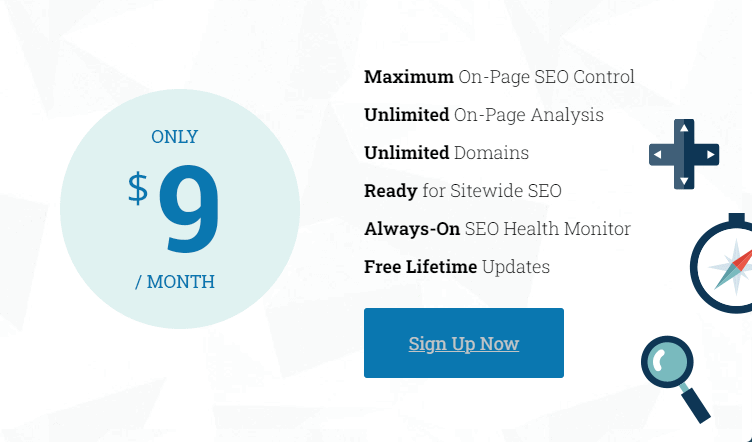
Here’s what you’ll get;
- On-page SEO control
- Unlimited website usage
- SEO health monitor
- Free lifetime updates
- On-page analysis and much more
If you’re someone who’s looking for a powerful SEO tool to improve the SEO of a site, this is a must-have tool in your arsenal.
So what are you waiting for?
Grab SEOPressor Plugin Now!
Frequently Asked Questions
Here are some of the questions you may have before trying out SEOPressor, so go through all of them if you’re serious about getting your hands on this plugin to boost your search rankings.
Why should I use SEOPressor over other SEO tools?
SEOPressor is hands down one of the best optimization tools that you can get at an affordable price (only $9/mo).
What’s the difference between Rank Math Vs SEOPressor?
Both can be used as content optimization tools and both of them are WordPress plugins. Rank Math is simple and easy to use and great for beginners. SEOPressor on the other hand is a much more powerful tool for optimization and it takes some time to get a better understanding of all of its features.
Can I use SEOPressor it multiple sites?
Yes, as long as you’re using a self-hosted WordPress platform, you can use this plugin on multiple sites with a single license.
How long should I use SEOPressor? Are there any commitments?
No, there are no commitments. You’ll have to pay $9 per month and if you want to discontinue the plugin, you can simply deactivate your account and you won’t be charged.
What’s a good alternative to SEOPressor?
Rank Math SEO plugin is a perfect alternative to SEOPressor. It helps you with on-page SEO, schema generator, sitemap, local SEO, image SEO, and more.
Try RankMath PRO Today!
Browse more WordPress Plugins:
Final Thoughts
SEOPressor is a premium WordPress SEO plugin that has been around since 2010 and is used by a TON of SEO enthusiasts worldwide to improve their traffic and optimize content.
Google is constantly coming up with the latest algorithms to punish sites with thin and poor content. So a tool like SEOPressor helps you improve your content easily.
If you like this detailed SEOPressor review for 2023, give it a try. If you still have any questions, do let us know in the comments.





