Want to track your marketing results consistently to find out if what you’re doing is working? Then this DashThis review might be of interest to you!
DashThis is an easy-to-use, simple marketing reporting tool for marketers, small businesses, freelancers, franchises, and agencies.
It offers a range of features and report templates that can be tailored to your needs. Not only do these reports look good, but they can be created in seconds, saving you hours of precious time!
If you want to automate the marketing report process, then this could be just what you’re looking for.
In this DashThis review, we’ll cover the following:
- How DashThis works
- The main features
- What type of marketing it’s used for
- DashThis integrations
- Pricing
- What people are saying
- The best alternatives
In a hurry? Try out DashThis FREE for 15 days.
DashThis Review
-
Ease of Use
-
Features
-
Customer Service
-
Price
Summary
DashThis is a user-friendly digital marketing report tool for marketers, freelancers, small businesses, agencies and franchises. It has pre-made customizable templates so you can create marketing reports in minutes and it integrates with over 34 platforms so you can keep all your performance data in one place. Try DashThis for yourself here!
Pros
- Easy to use
- 34+ platform integrations
- Pre-made customizable templates
- Create marketing charts and reports in minutes
- Can set up scheduled reports
- Fast and helpful customer support
- Unlimited client and user accounts
Cons
- Limited customization options on the Individual plan
- Can only access a Customer Success Specialist on the higher plans
- Some users report occasional integration issues
- Reports of widgets needing to be refreshed to show updated data
How Does DashThis Work?
With DashThis, you can collect all your important marketing data from various sources in a few clicks. This includes data from:
- Google Ads
- Google Analytics
- Many more places…
From this data, you can create custom reports to show your results all in one place. No need to jump between different platforms!
Plus, if you feel like your design skills are lacking, Dashthis has got your back. Just choose one of the pre-designed templates already filled in with relative KPIs and metrics for each specific channel.
DashThis Review: Features
Dashthis offers a range of features to help you manage and scale your marketing efforts.
These include:
Beautiful Marketing Reports
As a marketer, you may have to create 5 – 10 marketing reports a day, which could take you hours.
With the Dashthis software, manually creating reports is a thing of the past!
Using pre-built dashboard templates that can be tailored to each business, you can have beautiful-looking reports ready in minutes.
And another bit of good news is that a marketing report template that works well can be saved and used over and over for each client.
This not only keeps your current clients happy but allows you to scale and take on more clients!
Custom Dashboards
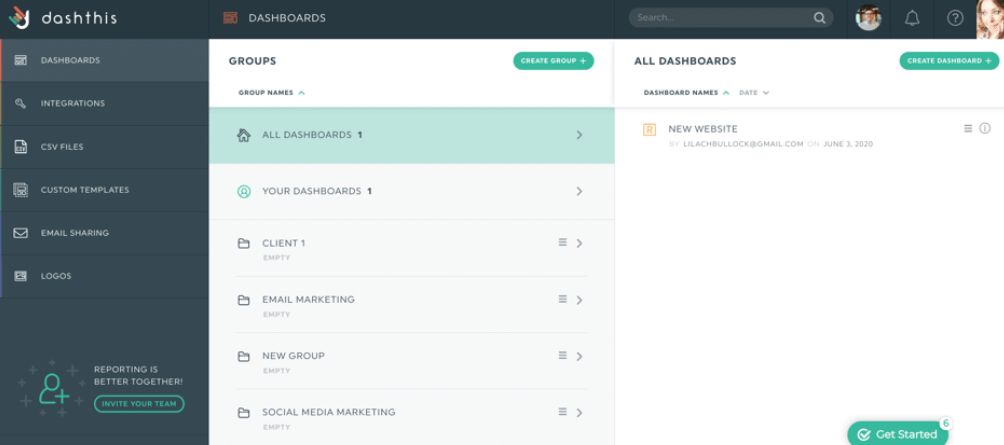
Inside Dashthis, custom dashboards can be created according to your type of business, goals, and needs.
As a marketer, you can create different groups for each client and, within this, create one main dashboard or multiple dashboards for each campaign.
Or, if you’re a small business or freelancer, you can use different groups for each marketing campaign. This might include:
- SEO traffic campaigns
- Email marketing campaigns
- Facebook ad campaigns
- Etc, etc…
Before you create a dashboard, you need to add your chosen integrations. Then, you can create the following three dashboards:
- Campaign dashboards. This type of dashboard is used for specific campaigns such as advertising campaigns, ecommerce campaigns, PPC campaigns, Google Ads campaigns, and more.
- Rolling dashboards. Rolling dashboards are used for ongoing reports and allow you to compare campaign performance over time. This is ideal for marketers to show clients how your marketing efforts are progressing.
- Periodic dashboards. This area allows you to create reports for different time periods, including daily, monthly, quarterly, and yearly. DashThis also helps you out here by showing you which integrations are best used with each template.
Customizable Templates
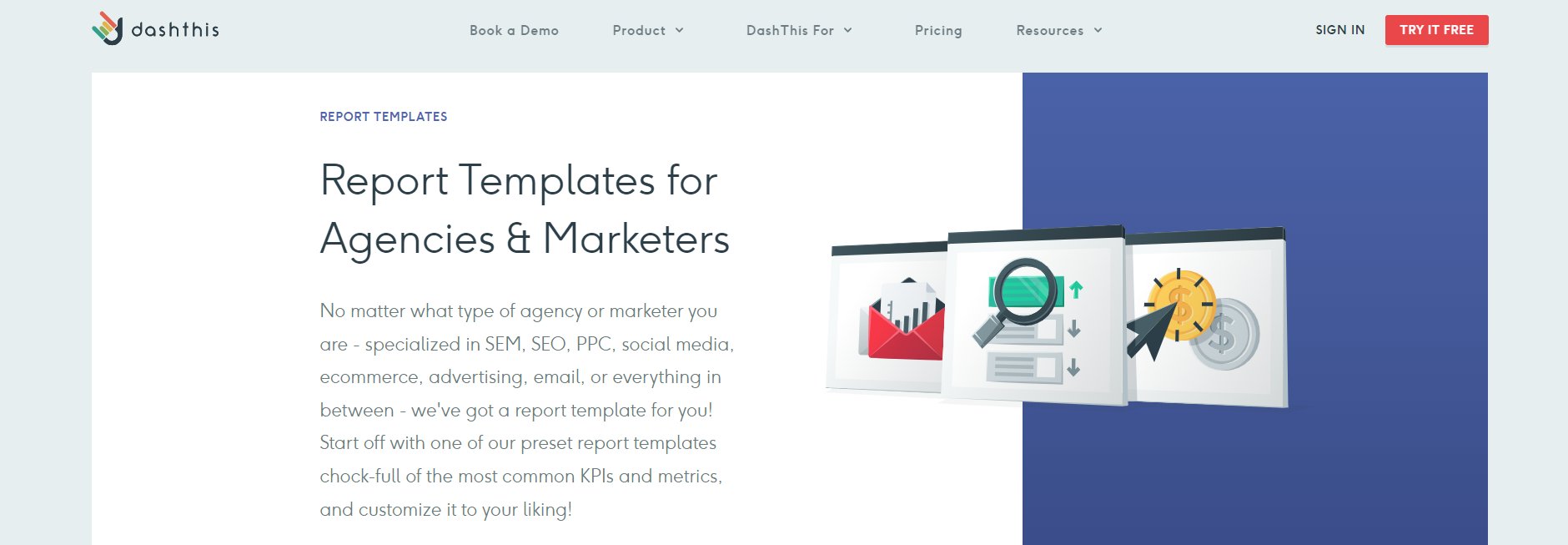
While Dashthis does a good job at providing templates for you to use, it’s nice that they’re easily customizable for your business or your client’s business.
By creating your own tailored templates, you can save time in the future and impress your clients by providing them with custom, branded reports.
After a template is created, you can use it again quickly by creating a new dashboard from the template.
Another top time-saving feature of DashThis is the ability to bulk create and bulk edit dashboards. Yes, you can even create and edit HUNDREDS at a time!
Unlimited Client and User Accounts
No matter which DashThis plan you opt for, you can have unlimited account users and unlimited client accounts.
This means that as your business or marketing agency grows, your DashThis account will grow with you.
Share marketing reports and data in a few clicks with your team or your clients.
Choose from three options, including:
- Email. Schedule an automatic report email so your clients never miss what’s going on.
- A URL. Share a URL with your team or clients so they can always access your dashboard on different devices.
- A PDF. Easily export your reports as PDFs to print out or just to keep on file.
White Label Options
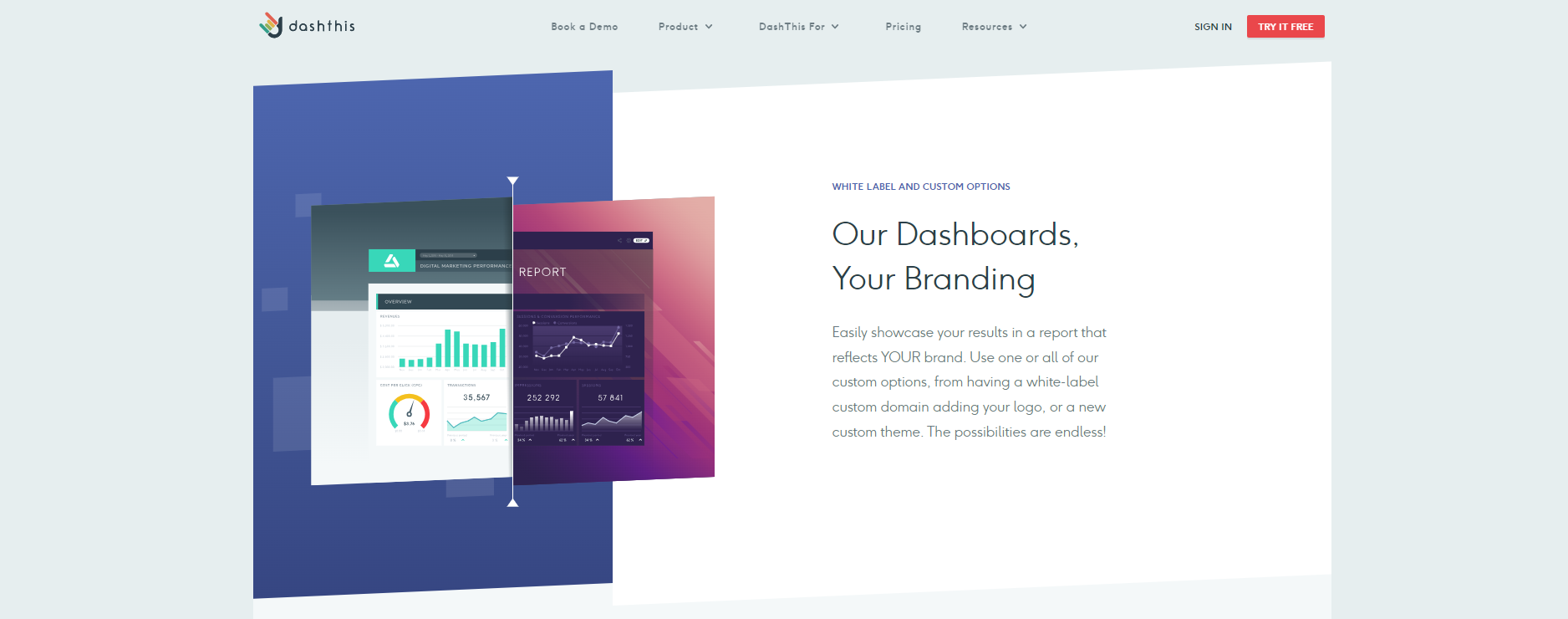
Customize your reports even further with a range of white-label options.
Replace the DashThis URL with your own branded one, and enjoy a more professional look.
And fully customize your dashboard theme with your business brand, your client’s brand, or just a range of colors that you love.
You can even get rid of the DashThis branding altogether and add your logo and custom email address for report sending.
Check out this article on white-label SEO tools to help grow your agency.
Excellent Customer Support
Even though the DashThis reporting tools offer great functionality and are extremely user-friendly, you still get access to a gold-standard level of customer support.
If you need help, here’s your options:
- Help center
- Unlimited email support
- Free personalized demo
- Product specialist support
- Getting started guides
- Best practice guides
If you get stuck while setting up your dashboard or marketing reports, you can ask your product specialist a question and get an answer in MINUTES! No more waiting for days twiddling your thumbs, not knowing what to do next.
Just click on the ”Product Specialist” tab in the top right-hand corner of your account, drop them an email, and a DashThis team member will be ready to assist.
However, be aware that customer support options are limited on the Individual and Professional plans, with these only providing access to unlimited email support and written guides.
What Type of Marketing Reporting is it Used For?
DashThis is ideal for a range of marketing reporting needs, including:
- PPC and SEM reporting
- Ecommerce reporting
- Google Analytics reporting
- Facebook reporting
- Marketing reporting
- SEO reporting
- Social media reporting
- Google My Business reporting
DashThis Review: Integrations
DashThis gives you the ability to monitor business performance and manage your most important marketing platform data all in one place.
Integrate with over 34 popular marketing tools, with the popular ones being:
- Google Ads
- Google Analytics
- Hubspot
- TikTok ads
- Facebook Insights
- Facebook ads
- Instagram and Instagram ads
- YouTube
- SEMrush
- Moz
- Mailchimp
- Twitter.
Dashthis Pricing
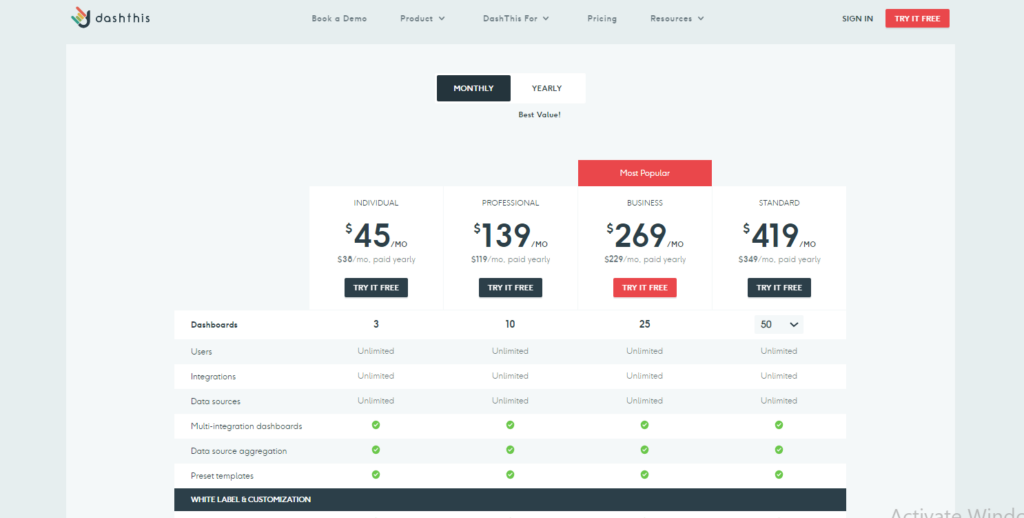
DashThis has a pricing plan to suit different-sized businesses and budgets. You can save more by opting for a yearly plan.
There is a free version that you can trial for 15 days and create up to 10 dashboards. The monthly plans look like this:
- Individual. $45/month, up to 3 dashboards.
- Professional. $139/month, up to 10 dashboards.
- Business. $269/month, up to 25 dashboards.
- Standard. $419/month, up to 50 dashboards.
What Are People Saying About Dashthis?
DashThis scored 8.3 out of 10 on TrustRadius, with 57.14% giving a 9-10 average score.
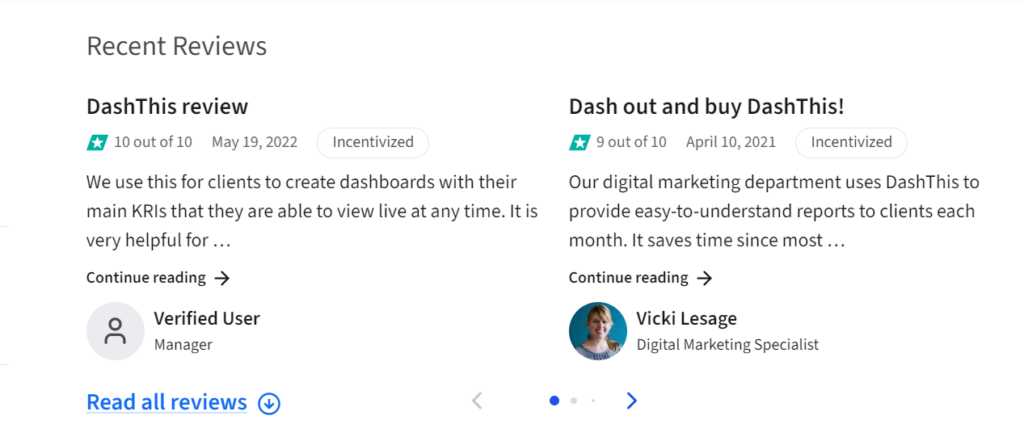
On the G2 review site, DashThis scored 4.8 out of 5 for 75 reviews. The majority of users say it’s a great tool, with only a few negative comments about limitations and different functionality they’d like to see.
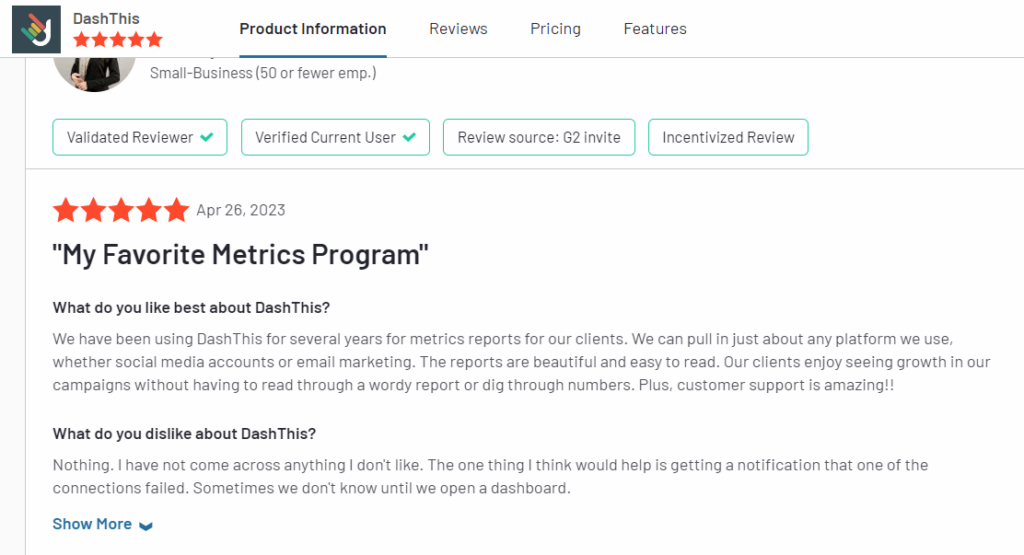
Dashthis Review: Best Alternatives
Take a look at the best DashThis alternatives for creating and managing your marketing reports.
Adverity
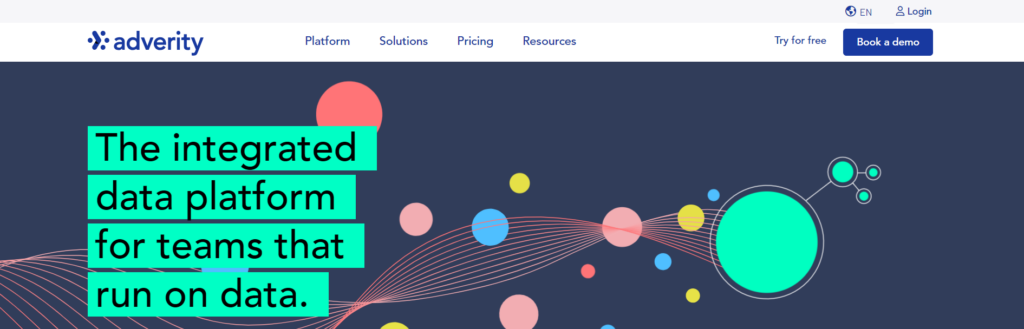
Adverity is a data reporting and visualization tool that lets you track your marketing efforts from a range of sources all in one dashboard.
With the predictive analytics section, you can discover hidden trends and opportunities to help you optimize your campaigns.
Plus, the pre-built templates can be easily customized with the drag-and-drop builder, so you can customize your dashboards just how you like them.
Pricing: Standard $500/month, Professional $2,000/month, custom pricing for larger teams.
Megalytic
Megalytic is a client reporting and dashboard tool used by website hosting companies and marketing agencies, who want to create great-looking reports and have all their data in one place.
It eliminates the tedious, repetitive work of blending data from other platforms such as Facebook, Microsoft, LinkedIn, and more, allowing more time to deliver useful reports.
It has all the main data connections needed, such as Google Analytics, Google Ads, Bing Ads, and others, plus a range of pre-made templates to make reports fast.
Pricing: Basic $39.99/m, Standard $99.99/m, Premium $199.99/m, Enterprise $399.98/m.
Databox
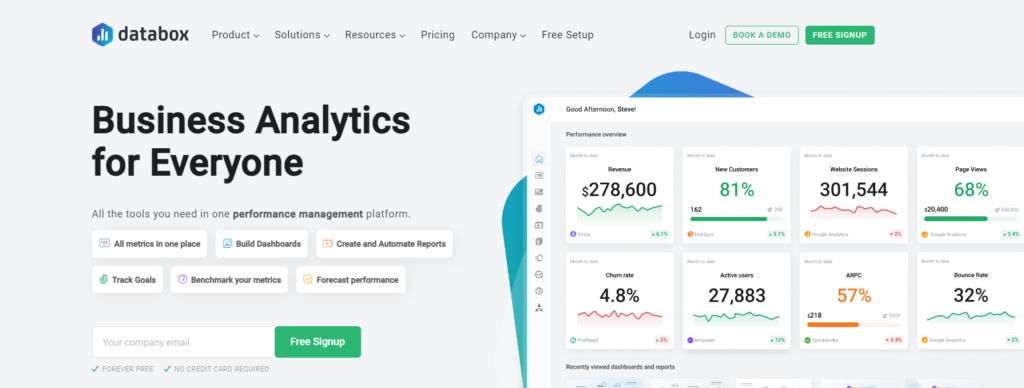
Databox is a performance management platform that allows you to track all metrics in one place.
Using it, you can build dashboards, create and automate reports, track goals, benchmark your metrics, and forecast your performance.
It integrates with all the main platforms, such as Hubspot, Google Analytics, Facebook Ads, Google Sheets, Instagram Business, and others.
Plus, you can save time and take advantage of over 200 free dashboard examples and templates that come pre-loaded with the most commonly tracked metrics for each tool.
Pricing: Free for monitoring up to 3 data sources. Starter $59/m, Professional $169/m, Growth $399/m, Premium $999/m with 20% discount for annual plans.
Conclusion: Is Dashthis Worth Your Money?
At the end of this DashThis review, you can see that this reporting tool would be extremely helpful in streamlining a business’s marketing operations and cutting down the time spent creating reports.
You can track your client’s or your own business’s performance all in one place, use the pre-made templates to create reports in a few clicks, and customize everything with the simple drag-and-drop software.
It’s ideal for solo freelancers, small businesses, or marketing agencies who want to stay on top of their marketing efforts, and you can take advantage of their quick customer service if you get stuck.
And, with the time saved by having all your data in one place and not having to design reports from scratch, you can spend more time creating better marketing campaigns and outranking the competition!
If you’re new to marketing and feel a bit lost, take a look at the best digital marketing apps to help you grow and the best UGC platforms to maximize your marketing efforts.
Ready to give DashThis a whirl? Get 10 dashboards for 15 days FREE here.





